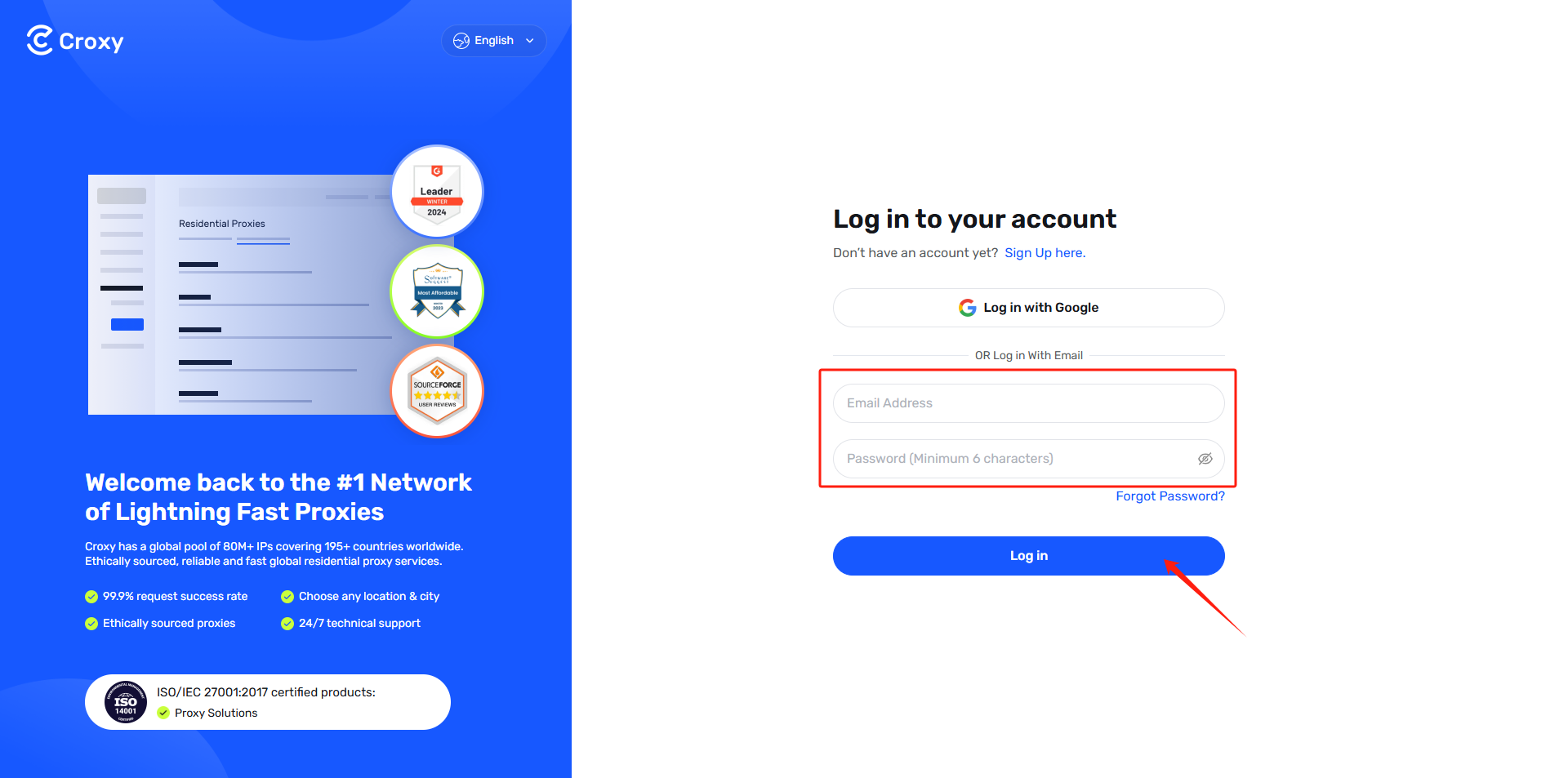Forgot Password
1. Go to the homepage, click "Log In". On the login page, click "Forgot Password".
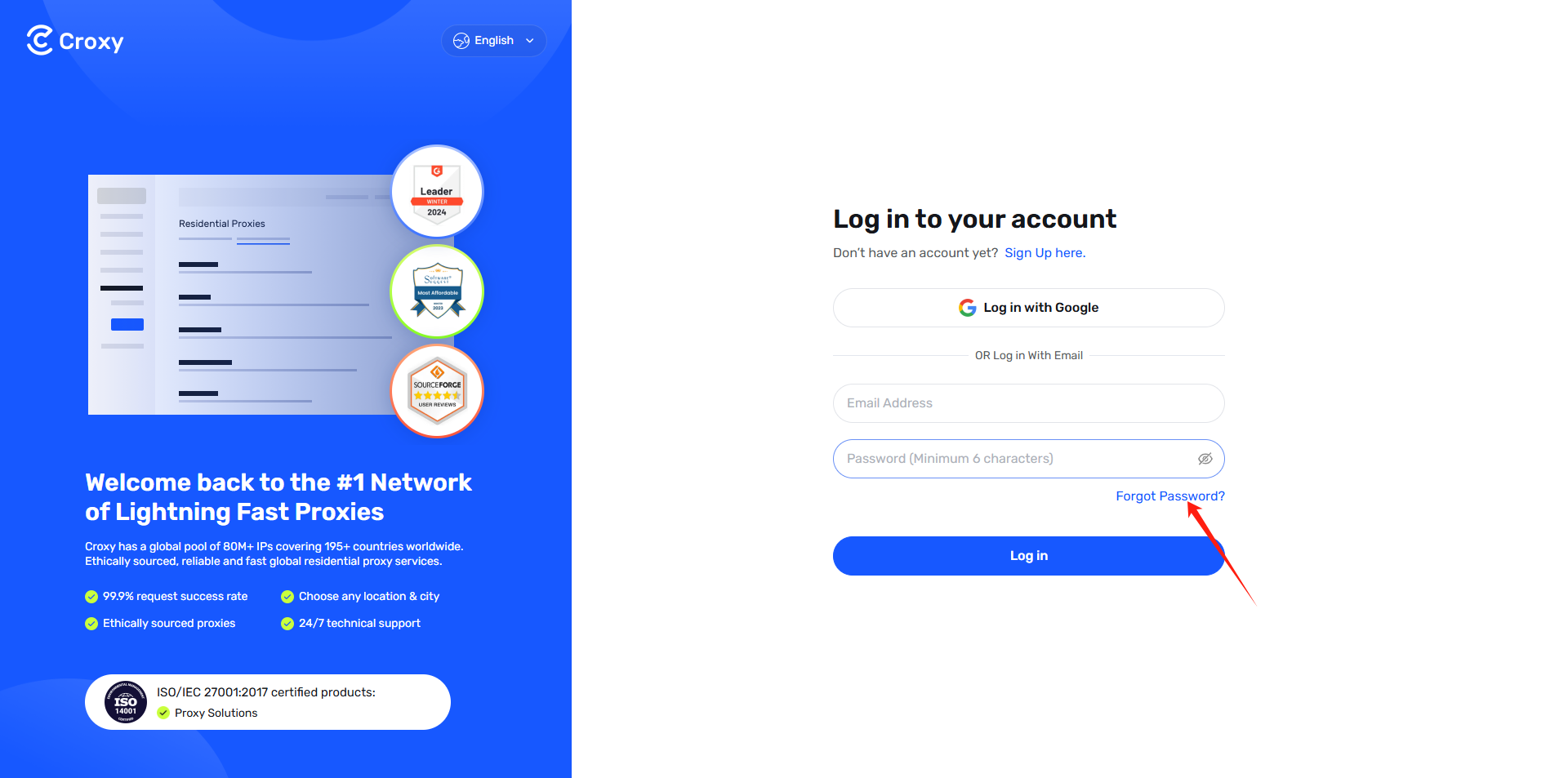 2. Enter your registered email address, click "Send". Then enter the verification code, then set a new password and click "Submit".
2. Enter your registered email address, click "Send". Then enter the verification code, then set a new password and click "Submit".
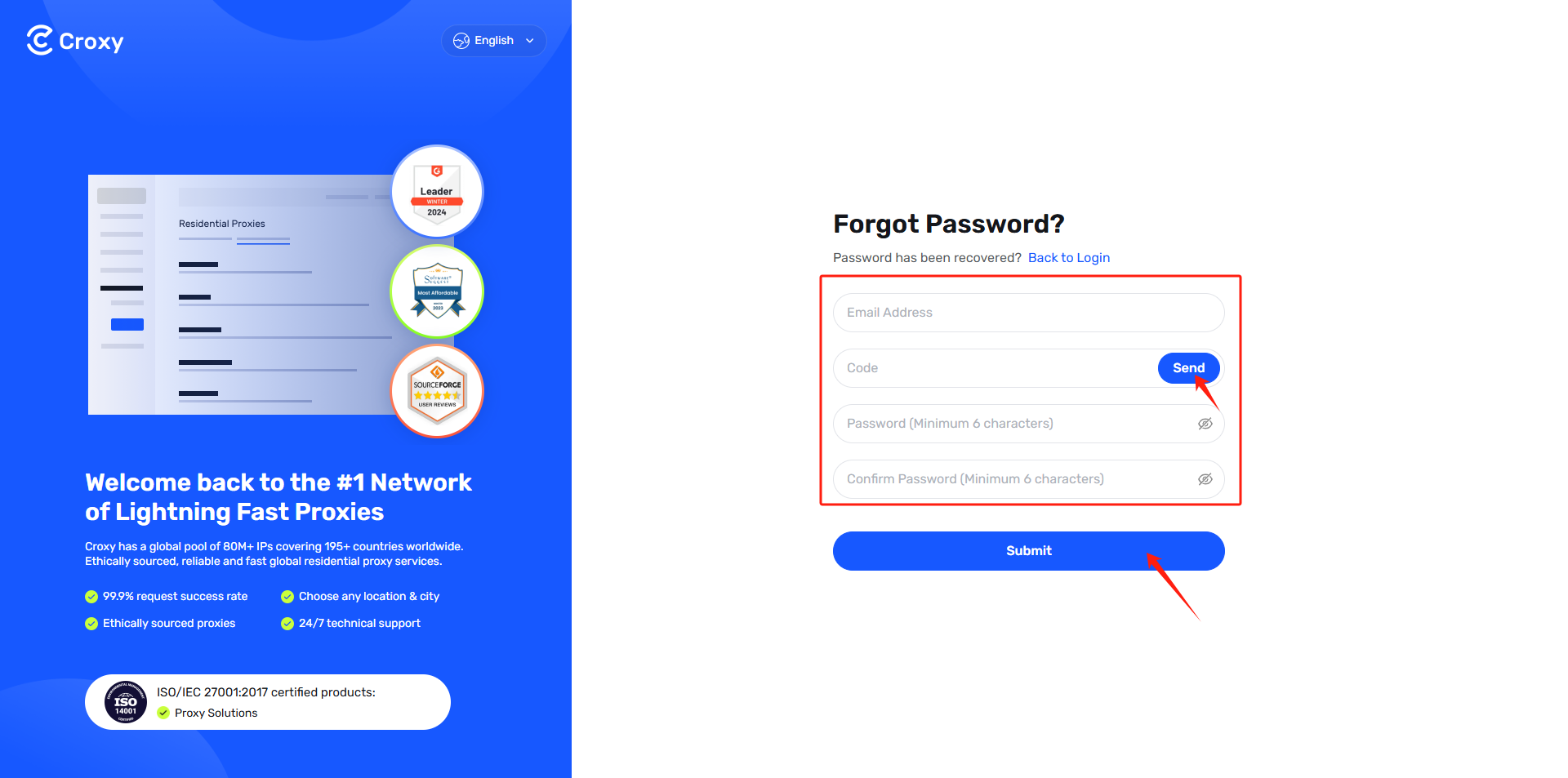 3. Use your new password to log in to your account.
3. Use your new password to log in to your account.
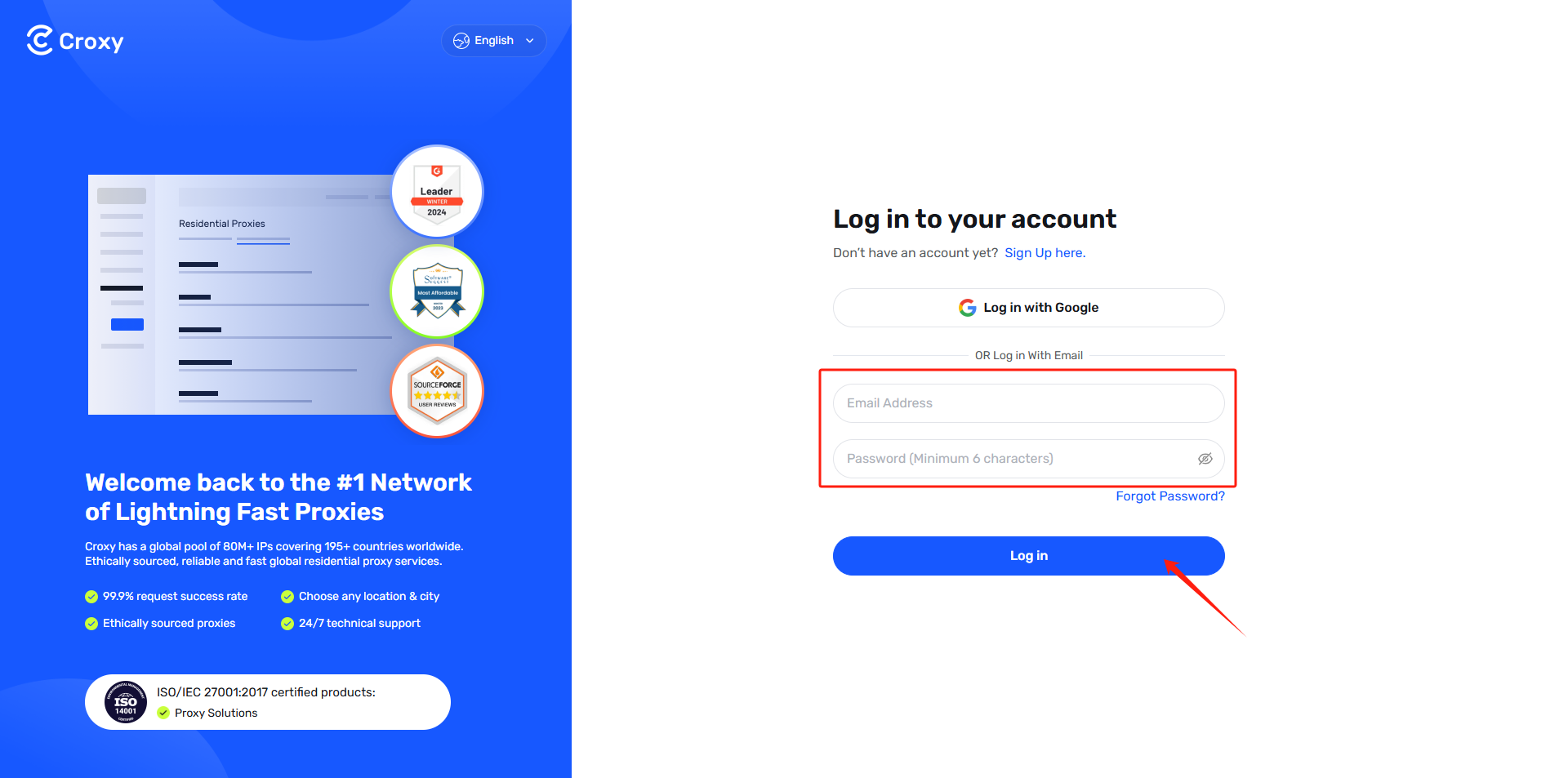
Reset Password
1. Log in to your account and go to the [Dashboard]. Click "My Account". Enter your new password, click "Send". Check your email inbox for the verification code, enter it, then click "Reset Password".
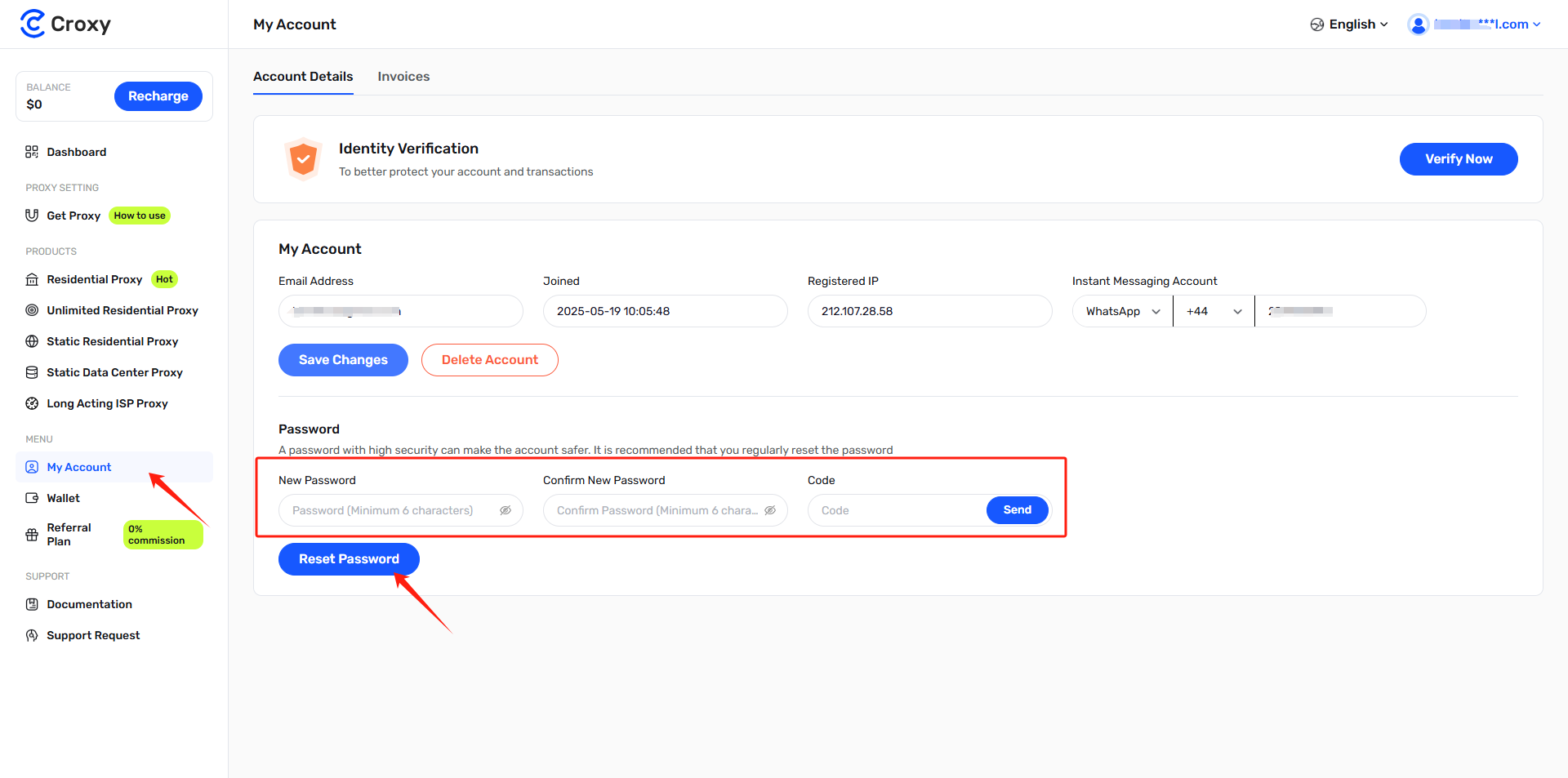 2. Once the password has been successfully reset, you will be redirected to the login page. Enter your email and new password to log in again.
2. Once the password has been successfully reset, you will be redirected to the login page. Enter your email and new password to log in again.