1. If you're not logged in, go to the homepage and click "Log In" to enter the [Dashboard]. If you're already logged in, hover over your account at the top right corner and click "Personal Center" to access the [Dashboard]. 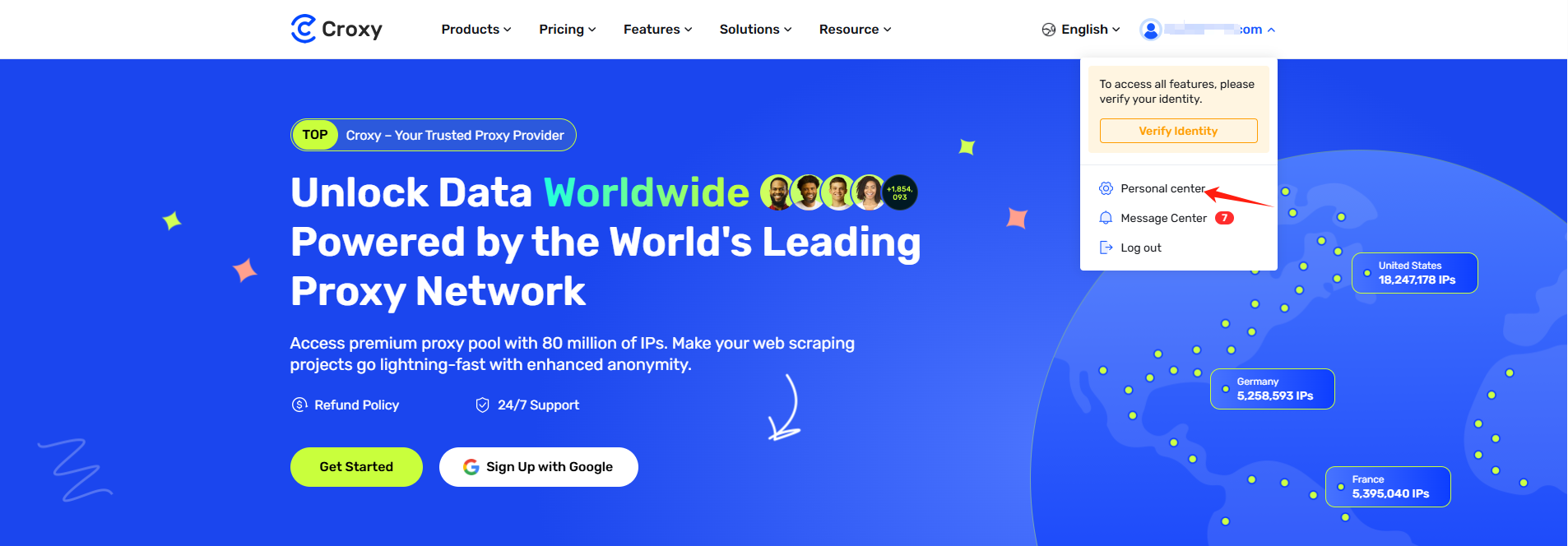 2. In the [Dashboard], click "Get Proxy" from the left-hand menu. Then click "Sub-Users Management" at the top of the right-side panel. Click "+ Add Sub-Users" to create a new sub-user.
2. In the [Dashboard], click "Get Proxy" from the left-hand menu. Then click "Sub-Users Management" at the top of the right-side panel. Click "+ Add Sub-Users" to create a new sub-user.
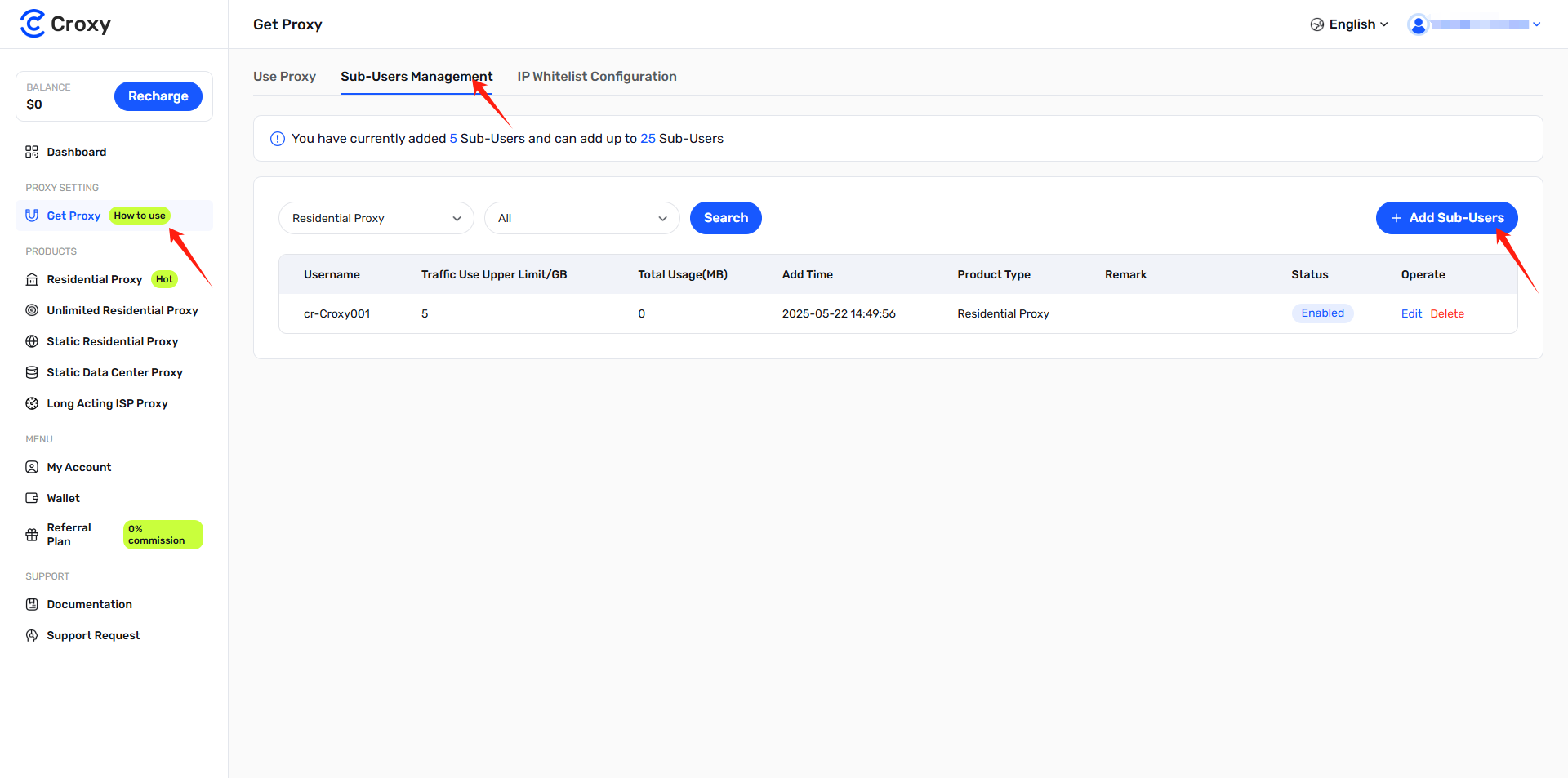 3. Fill in the sub-user details: Enter a Username and Password for the sub-user. (Note: The username and password must be a combination of letters and numbers, with at least 6 characters.) Select the Product Type for this sub-user (e.g., Unlimited Residential Proxy). Choose the Package, then click "Confirm".
3. Fill in the sub-user details: Enter a Username and Password for the sub-user. (Note: The username and password must be a combination of letters and numbers, with at least 6 characters.) Select the Product Type for this sub-user (e.g., Unlimited Residential Proxy). Choose the Package, then click "Confirm".
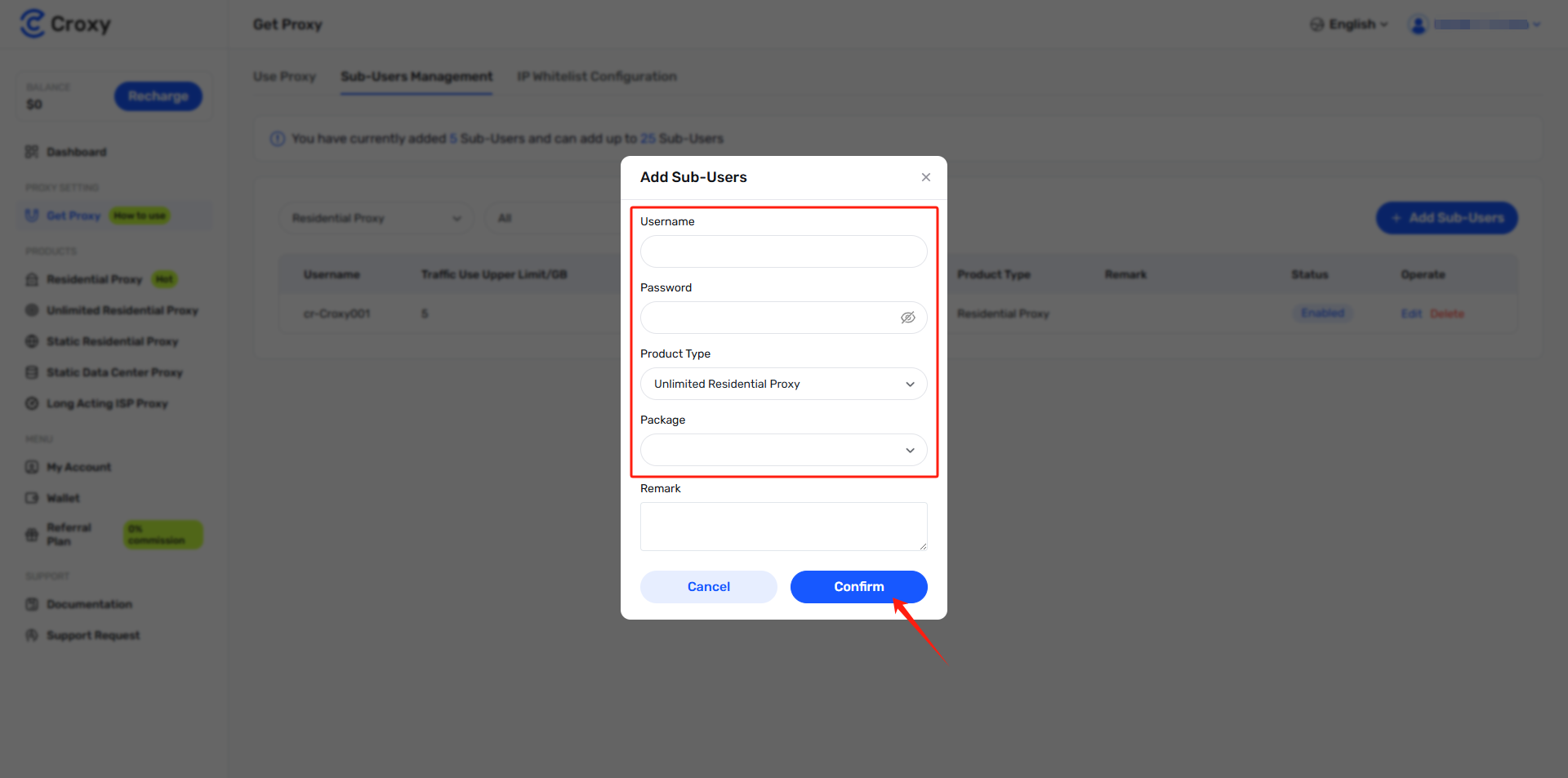
4. Manage your sub-users: The new sub-user will now be listed under the selected product type. You can Edit or Delete sub-users using the options on the right.
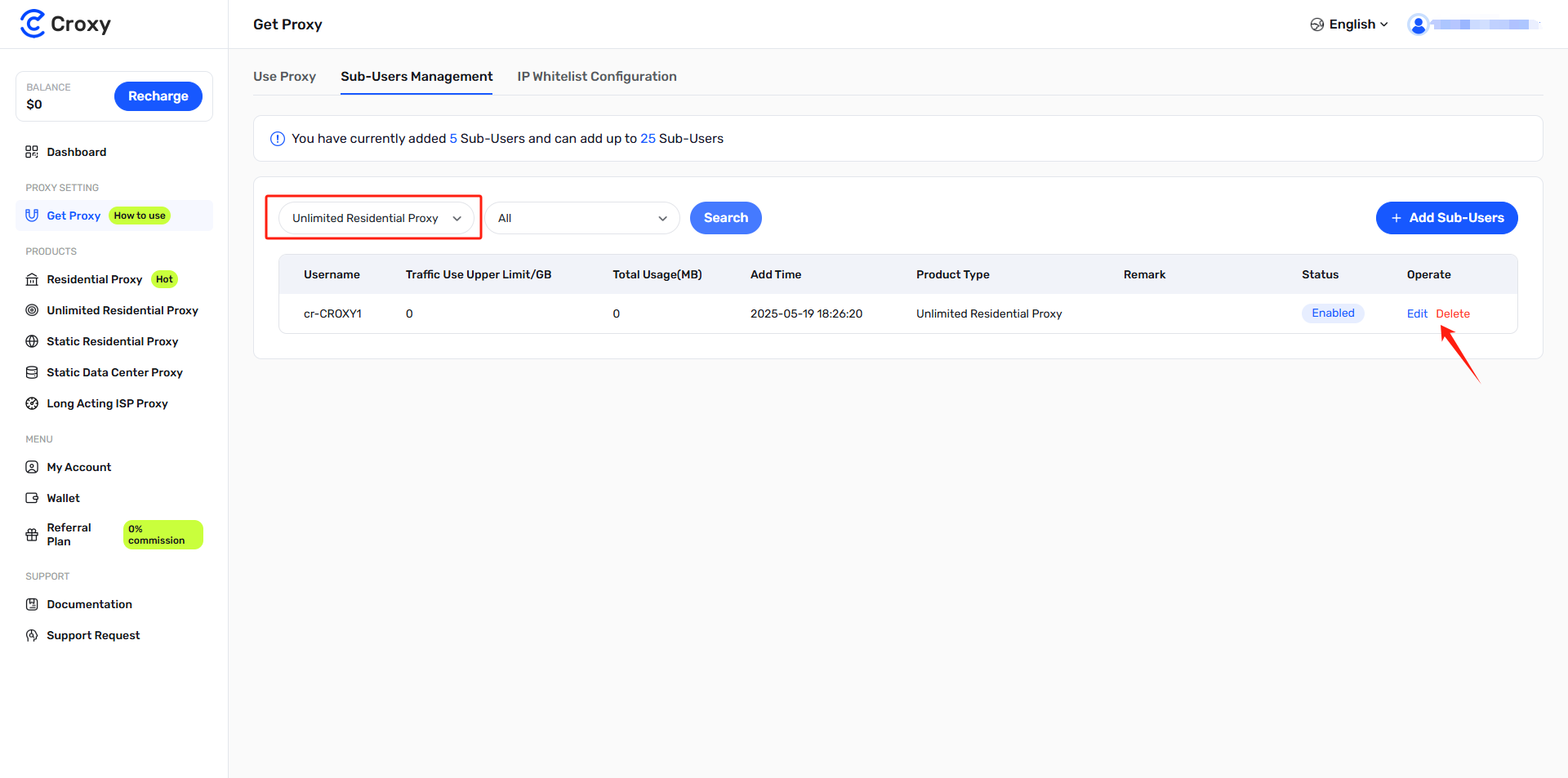
Note: For Residential Proxy and Long Acting ISP Proxy products, you can set Traffic Use Upper Limit(G) for sub-users.