Don't have an account? Here's how to sign up:
1. Go to the homepage and click "Sign Up".
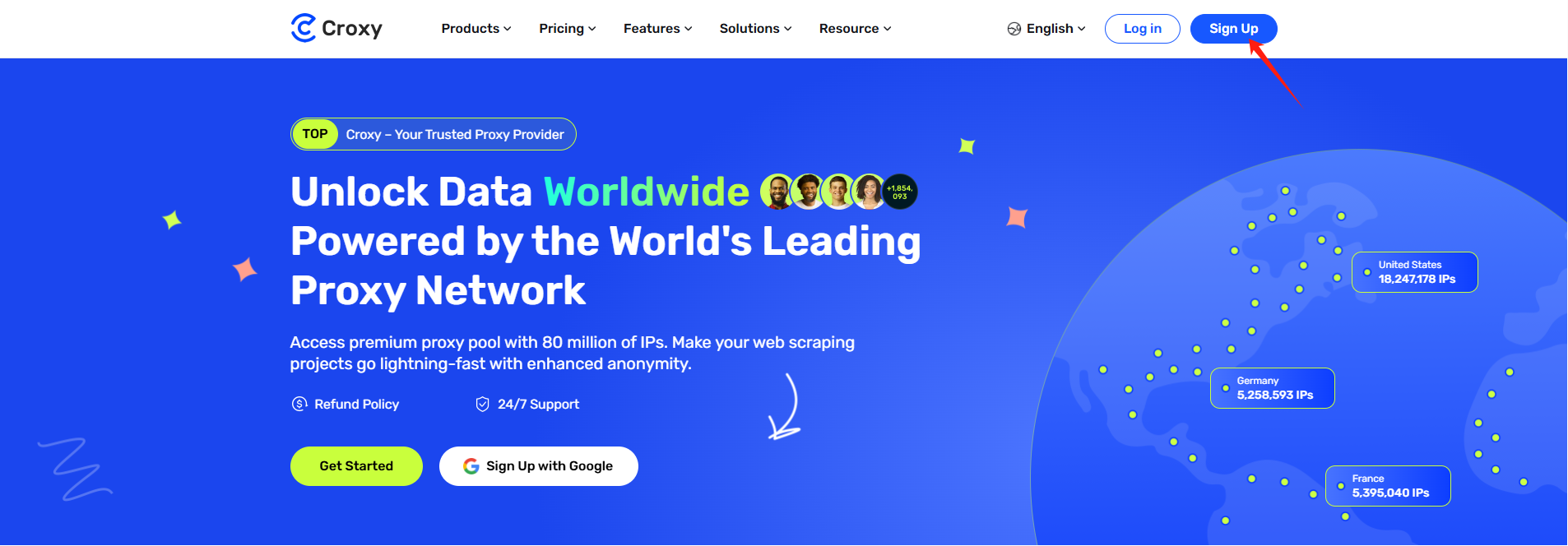 2. Fill in your registration details
2. Fill in your registration details
- Enter your Email Address and Password.
-Click "Send" to receive a code via email then enter the verification code once received.
-Fill in your WhatsApp or Microsoft Teams details to facilitate communication.
-Check the box for "I have read and agree Terms of Service and Privacy Policy".
-Click "Sign Up" button to finish the process.
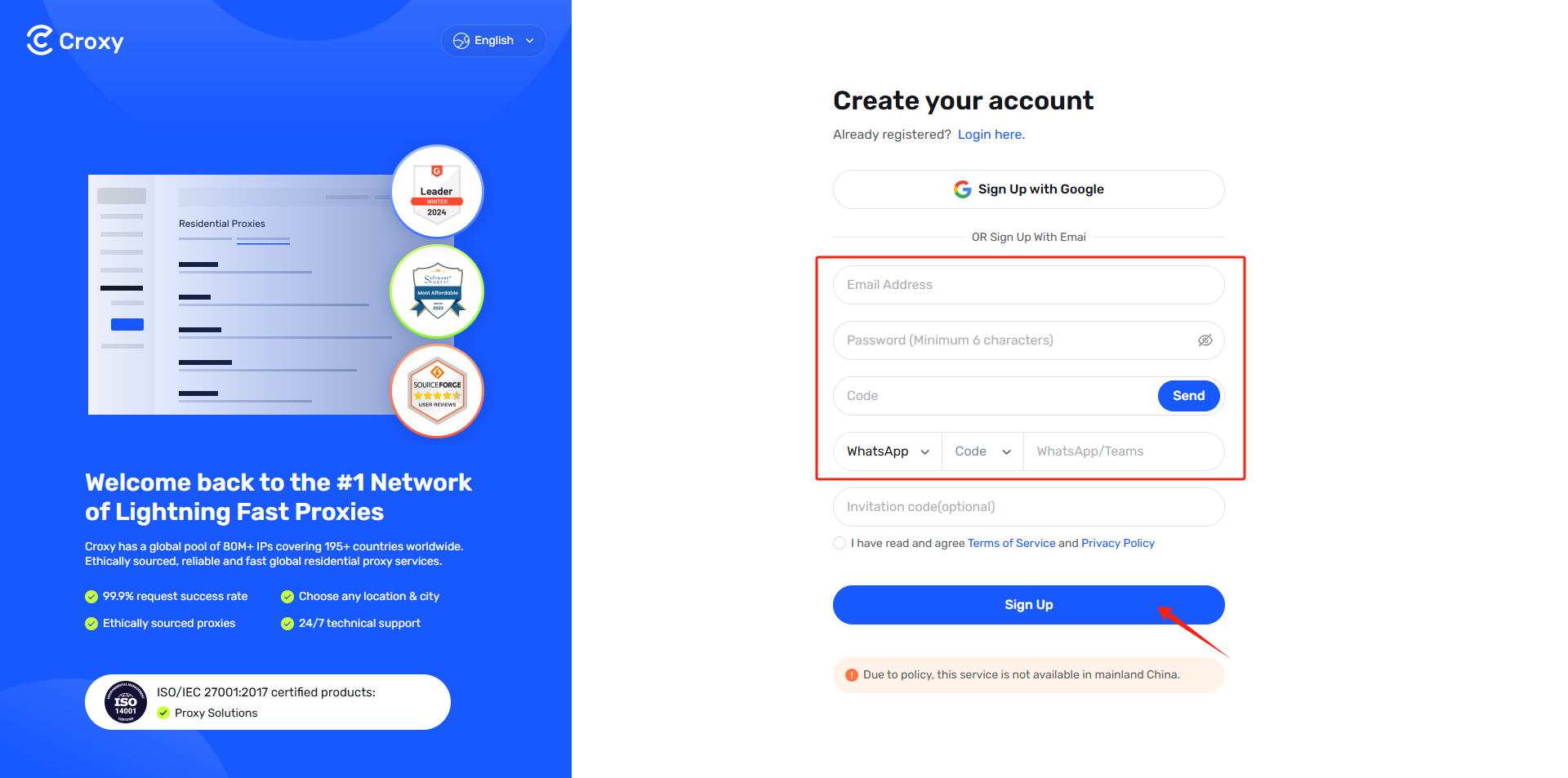
PS. If you have a Google account, you can click "Sign up with Google" for quick registration.
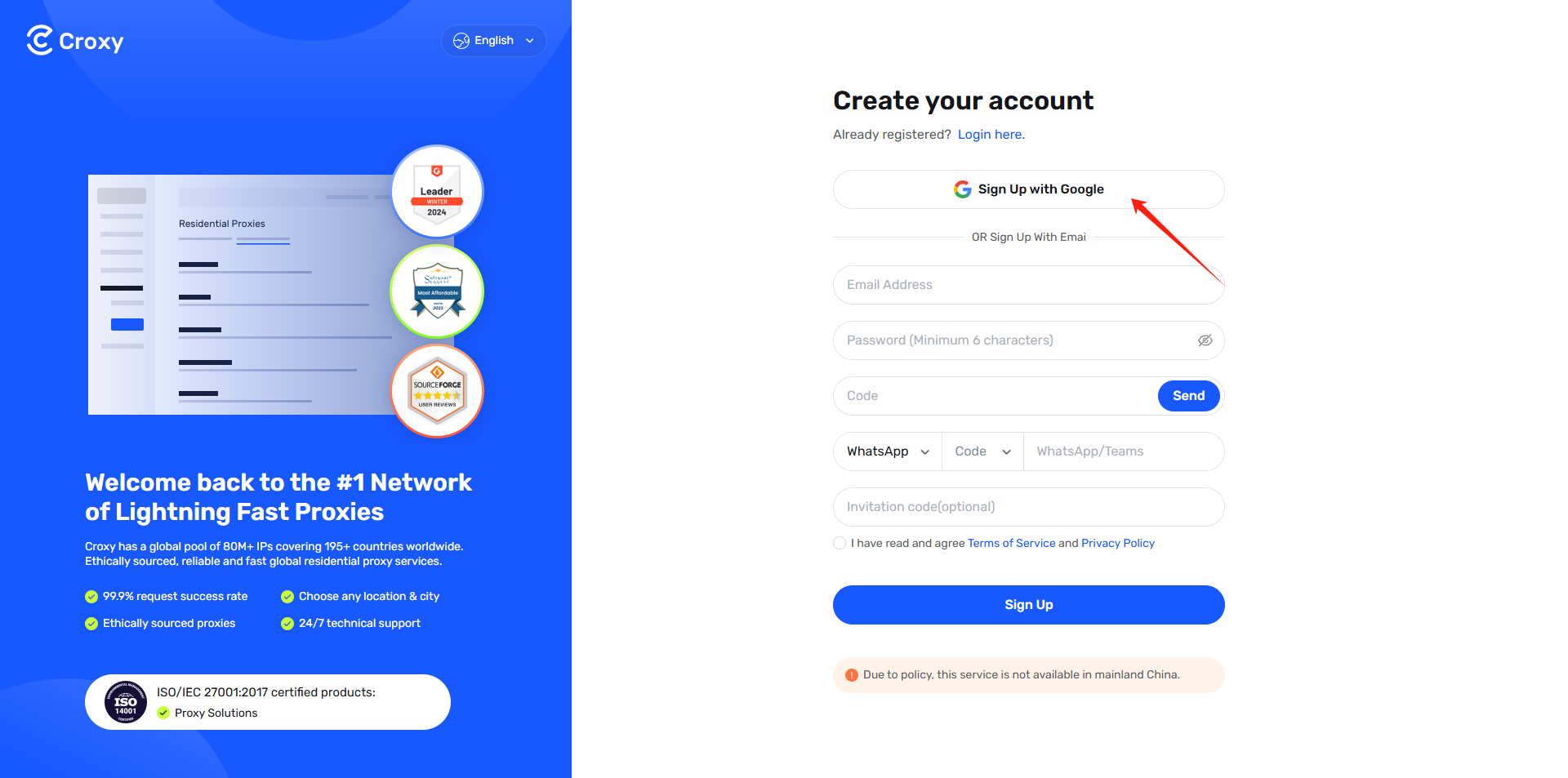 Choose an account to complete the registration.
Choose an account to complete the registration.
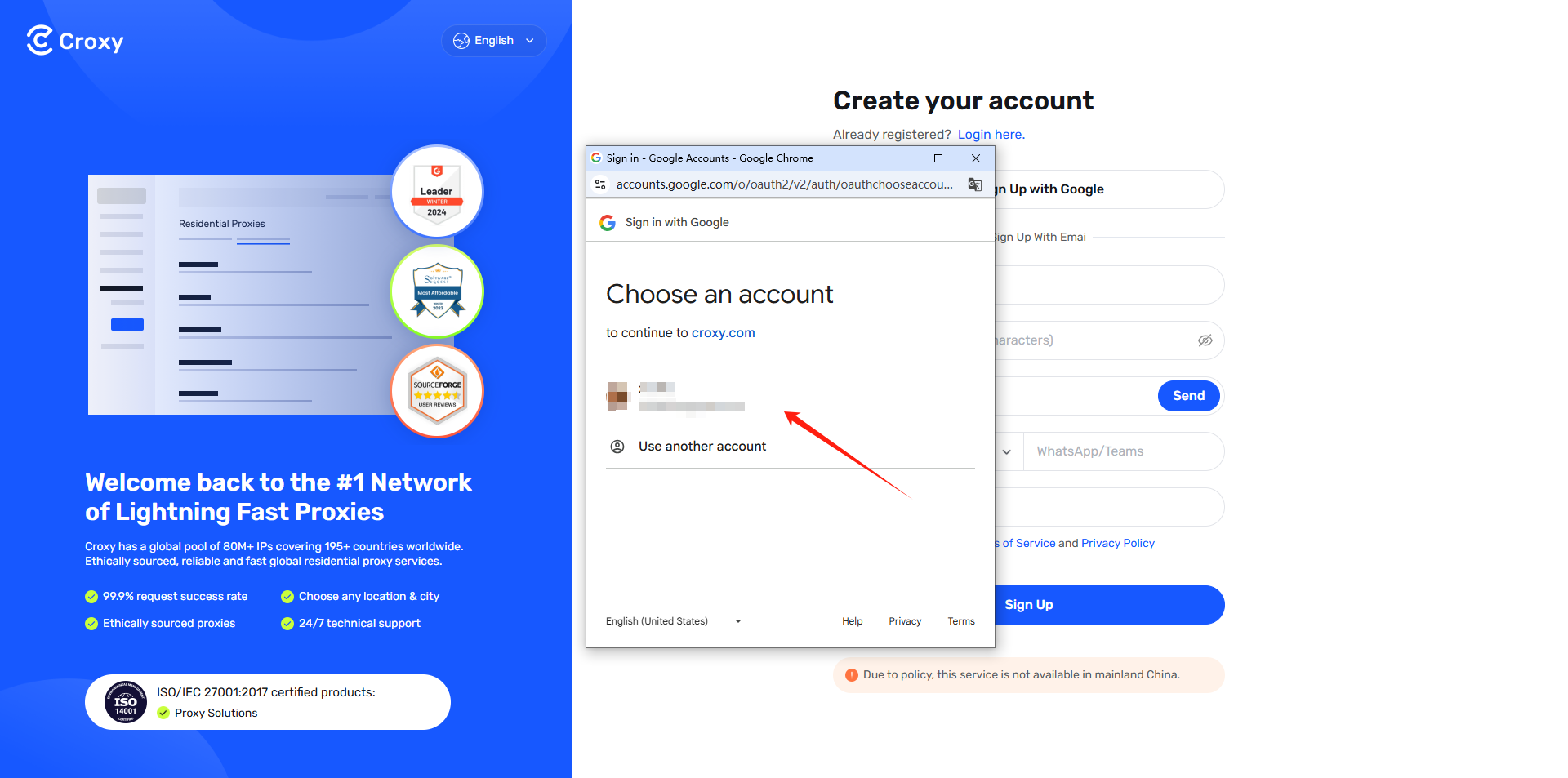 3. Once your account is successfully created, you will be automatically logged in and redirected to the [Dashboard].
3. Once your account is successfully created, you will be automatically logged in and redirected to the [Dashboard].

Already have a Croxy account, follow these steps to log in:
1. Go to the homepage and click "Log In"
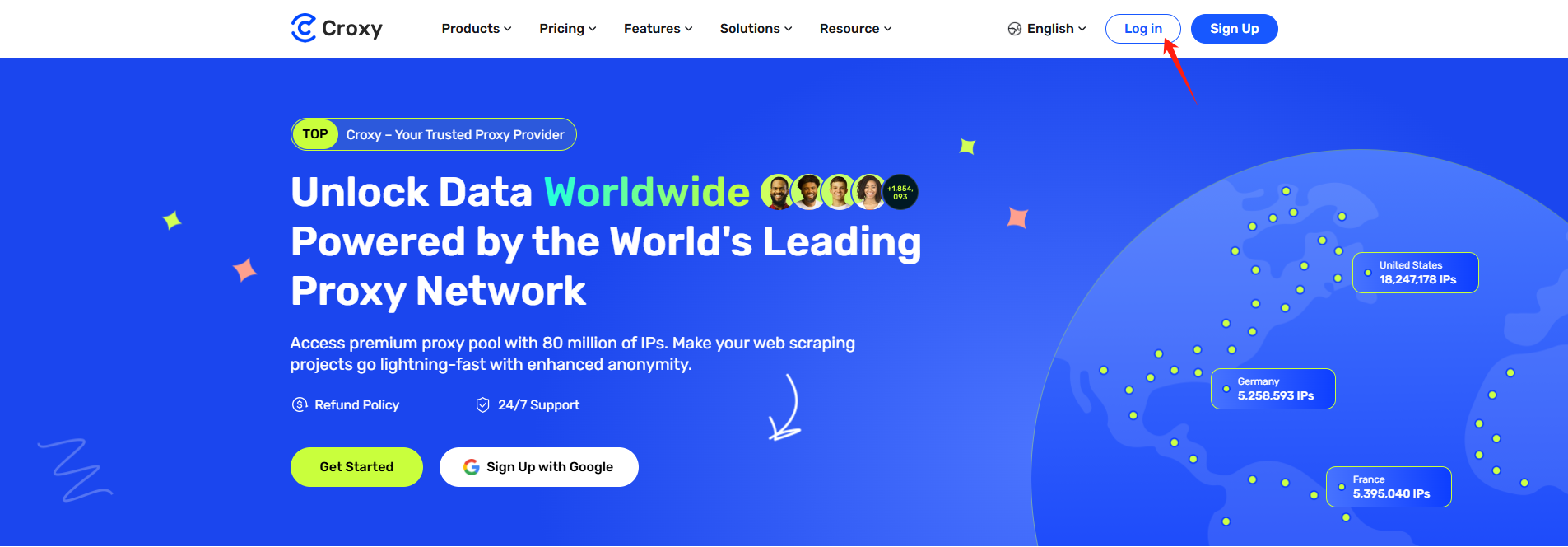 2. On the login page, you can either:
2. On the login page, you can either:
-Enter your Email Address and Password, then click "Log In"or
-Click "Log in with Google" to sign in using your Google account.
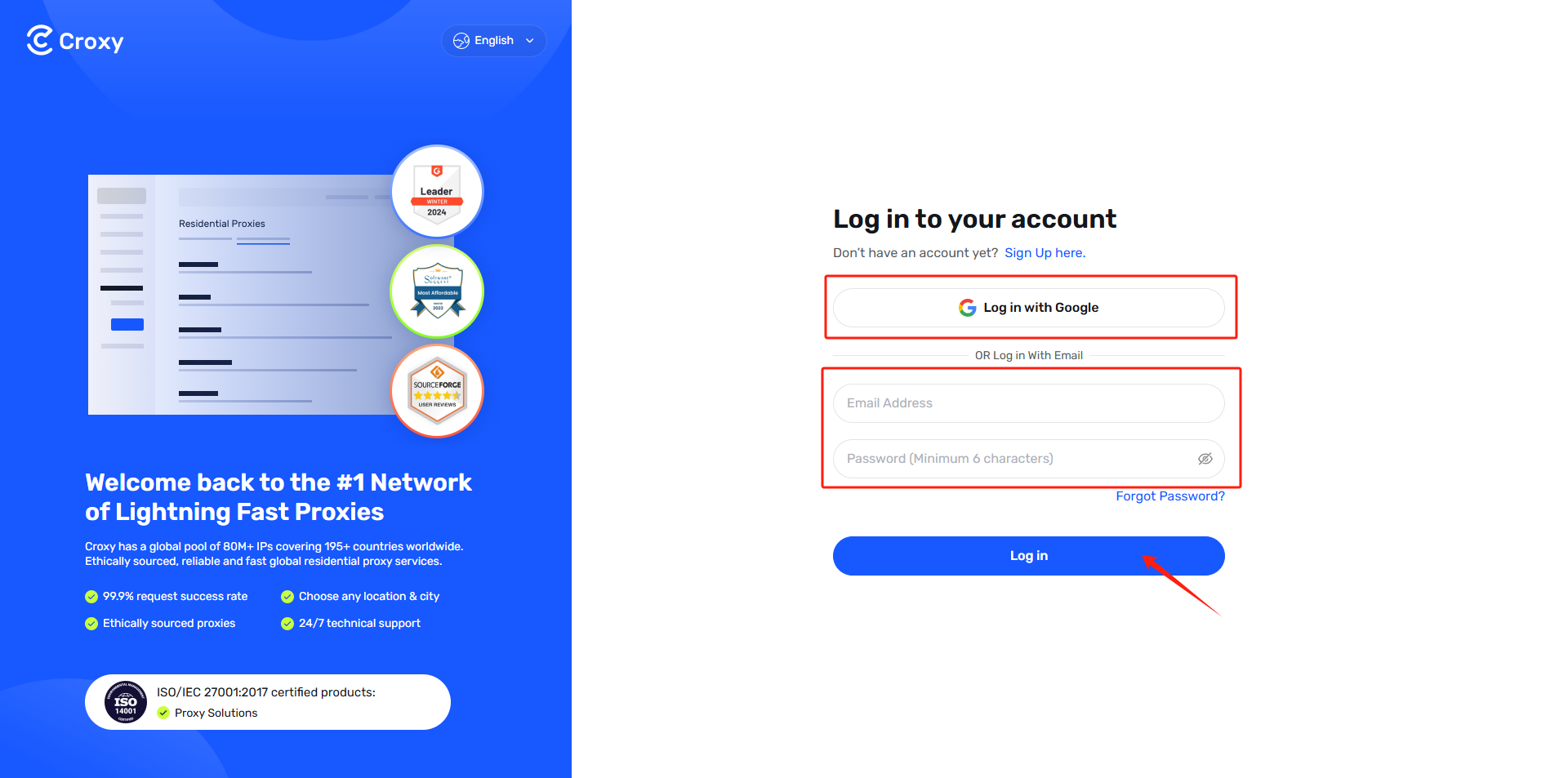 3. After successful login, you will be redirected to your [Dashboard].
3. After successful login, you will be redirected to your [Dashboard].
